As I feared, though, Tessa asks to use the computer nearly every day now. Plus, there's recently been a rash of stuffed pet adoptions in our house. Ugh.
The full requirements for earning the Computer Expert Skill-Building Badge can be found in the Brownie It’s Your World - Change It, Skill Building Badge Activity Set. The resources listed below are the ones we used to fulfill these requirements.
Note: Even though Computer Expert is an associated badge for the Brownie Quest Journey our troop is completing, it's not one I currently have scheduled to complete as a troop. Logistically speaking, it's a little more complex than some of the other badges. I may end up sending it home with the girls who want to earn it on their own.
Computer Expert
Computers help you do so much. You can make amazing art, find incredible facts on the Internet, and send fun cards to friends and family. Earn this badge and you'll be a safe, secure computer expert!
 |
| Thanks to Girl Scouts, Tessa is a "computer expert" now! |
1. Paint or draw with an art program. Just like a paintbrush, a computer can be a tool to make art. Movie animators, game makers, and people who design ads and take professional photos all use programs to make their art even better. Now it's your turn!
- Completed choice #1 - Paint a picture.
- Digitally painted pictures with Scrap Coloring. Scrap Coloring offers hundreds of free pictures that are very easy to digitally color, save and print. Three of Tessa's creations are featured below. She enjoyed experimenting with bright colors and wacky patterns for her designs.
2. Find some cool facts. The Internet is like an encyclopedia that constantly changes and gets bigger. Use search engines to learn about a fun subject. (Search engines like Google and Bing use special math to quickly search the Web. They bring back links to articles, images, and videos related to what you typed.)
- Completed choice #1 - All about animals.
- Used KidRex to search for information about black bears. (I had planned to share the five facts Tessa came up with, but I have misplaced her list.)
3. Take a trip online. Just like a good book, the Internet can take you across your town or across the world--without getting in the car or on a plane! Learn something new from a trip on the Web.
- Completed choice #1 - Road trip.
- Used Google Maps to find our house, our local public school, Grandma's house and Sanibel, Florida, one of our family's favorite vacation spots. Tessa's especially liked the satellite and street views.
4. Make a connection. E-mail. E-cards. Instant messages. Wall posts. Video chats. These are just some of the ways to keep in touch with friends and family on the Web. Try one for yourself!
- Completed choice #1 - Here is my card.
- I thought sending e-cards would be a fun, easy choice for Tessa. As it turned out, pretty much all of the free e-card sites I used to use years ago are no longer free or you have to sign up for trials, etc. to access free content. Our experience ended in frustration time and again after one site and the next strung us along. Tessa ended up somewhat begrudgingly choosing "Carve a Happy Halloween" from Blue Mountain's sparse Halloween freebie section to send to three relatives.
Note: Be sure to either preview all of the cards in a particular section or stick to the "for everyone" or "kids" sections before letting your girls roam around. I was surprised a couple of times when a few of the cards on various sites turned out to be decidedly adult.
5. Have more computer fun. From downloading music and making art to playing silly games that take you on adventures or make learning math or typing a blast, there are many more ways to have computer fun.
- Completed choice #1 - Game on!
- Played games at Webkinz, PBS Kids and Nick Jr. Webkinz was by far Tessa's favorite. Luckily, I saved (and found) the Webkinz code tags from various stuffed animals Tessa received as presents over the years. Along with a couple more critters than we picked up for cheap (as low as $1.99) at Tuesday Morning, she now has a small menagerie she plays with.
Purpose
When I've earned this badge, I'll know how to do many useful things on a computer.



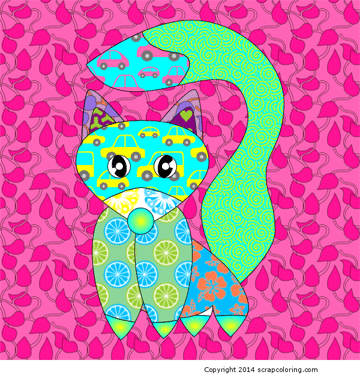

I really enjoyed the scrap coloring website and created four pictures myself before finishing your post. What great ideas! I know my daughter will enjoy earning this badge and coloring on scrap coloring... thanks for that! Also KidRex?... wow I didn't know about that but will now use it for everything Lilly needs to research as well as let all my parents at the library who need search engines.
ReplyDeleteLove kid Rex. Thanks for sharing!!
ReplyDelete